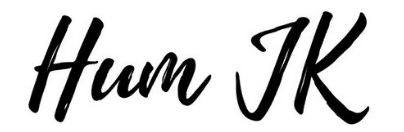What is a Social Media Troll?
Someone who creates conflict on sites like Twitter, Facebook, Instagram and blogs by posting messages that are particularly controversial or inflammatory with the sole intent of provoking an emotional (read: angry) response from other users. – Google
These social media trolls are lurking everywhere on the web and most are full of anger and jonzing to discourage people from just about anything they love. So according to google’s translation of a social media troll, these trolls create conflict with messages, but the trolls have upgraded to trolling a few more ways.
[Tweet “What is a #socialmedia troll? Here’s how you can catch/deal with these trolls:”]
Types of Social media trolls:
Comment trolls – They leave negative unnecessary comments anywhere they see the option to comment.
Post trolls – These trolls probably have subscribed to your blog just so they can be the first to comment under your post with links to their own websites, viruses etc.
Stalker trolls – They stalk your social media accounts everyday but never like or comment on any of your posts.
How do you catch/deal with trolls?
- Don’t feed the comment trolls. On Twitter if someone is being Negative+Sarcastic, then you can reply in a Sarcastic+Funny tone to make light of the situation. If it’s on Instagram just delete their comment (you don’t need to see that comment again) and then do your IG fam a favour and block them.
- Why do you post your site links when most commenting platforms allow you to make your name link-able after you’ve commented? It won’t help your SEO situation, so stop. Set yourself up with a spam blocker and a commenting system that allows you to approve the comment before it goes live.
- Your like or comment won’t make that person insta-famous. Collectively maybe. I’ll be honest. I’ve seen some blurry IG pics or where the image should have been rotated to be right side up, but I still liked it. But then again I go a little like crazy and go on liking sprees. If you really want to know your stalker trolls, you can try to catch them by putting your account on private and see who sends you a follow request. Chances are your stalker trolls don’t follow you and will now try too. For those who do follow you and don’t like, favourite, re-tweet etc…relax, they either didn’t see your post or it sucks and you need to re-think your approach. Trial and error my friends.
Trollers gonna troll, so do you and carry on.