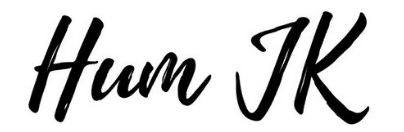Just as soon as people started thinking Twitter was behind in its game, news sprouted up from social media channels about Twitter growing. At the moment Twitter has 241 million active users and it hasn’t been growing as fast as Facebook, Vine and YouTube. Time to play catch up?
Here’s a run down of what to expect and what has already popped up in Twitter News:
Last week Twitter rolled out a new platform for hosting video that gives iPhone and Android phone users previews of video clips in their feeds. With a single click you’re able to play the clip. This new feature on Twitter is called in-line video. You can see this feature being used on Vines. Twitter was behind in the video category and it was about time they started focusing on it.
It has been reported that Twitter is experimenting with the capability to see how many people have viewed your tweets, which at the moment only advertisers can see. The view count would be shown underneath each tweet, similar to how Facebook shows the amount of views underneath each Page post. How exciting is that?!
Tweet views will measure the reach of your tweets and help individuals and companies to recognize what they need to do or keep doing in order to get Re-Tweets and Favourites. Lots of views but no engagement says a whole lot to Social Media Managers. Fingers crossed this ‘experiment’ pulls through and every Twitter user can start benefiting from the data.
Twitter has also announced an update to its mobile apps that would give users more options when posting pictures. Many people on Twitter have already called Twitter out as copying Facebook because they changed the famous ‘Re-Tweet’ lingo to ‘Share’. I’m not a fan of changing the Twitter language, especially when so many users have gotten the hang of using RT. It’s one thing to expand, but changing something that isn’t broken. Not cool.
Why did @Twitter take out ‘Retweet’ and put ‘Share tweet’..?
— Orochimaru. (@Mitha07) March 26, 2014
There was another update to twitter mobile apps that would give users more options when posting pictures. One being the ability to tag up to 10 people in photos without lowering the character count within your tweet. Also, users will be able to post up to four photos in a single tweet and join them together like a small collage. Sounds like Instagram to me.
In-line videos, with one click view like Vines, yay or nay? How can ‘tweet views’ help you or your business? Will you use the new picture features?