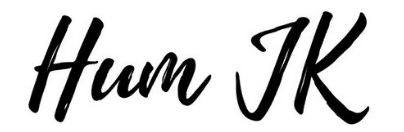RANT ALERT: I have no more space on my android to be downloading anymore apps so I steered away from Snapchat until I transferred over all my images and videos to my laptop. Now there’s another player in the social media world called Periscope and the Social Media Marketer in me must know, what’s this peri stuff all about. After deleting some unnecessary whatsapp images/videos, uninstalling viber and shazam, I’ve installed periscope. (P.S I’m glad I didn’t download Meerkat) With all these new social media platforms emerging, how do you decide which ones to use regularly? I’m going to keep it simple and lay out my pros/cons on how you can decide whether you’re a Periscope, a Snapchat or both platforms user.
Periscope
Periscope is an app where you see events happening in real-time. You’re suppose to experience the event from the broadcasters point of view. However, I can imagine it’ll be used for other reasons as well. Like live Q/A sessions, kind of like google+ live hangouts.
Pros
– LIVE broadcasting
– People viewing your broadcast can ask you questions
– People can like your broadcast as many times as they want (Shown by multiple floating hearts)
– Connected to your Twitter account
– Real time blocking of spammers/pervs/weirdos of all types
– You can save your broadcasts and share on Twitter etc
– You can choose to do public or private broadcasts
Cons
– The more people watching your broadcast and commenting makes it hard for you to keep up with any questions
– Stalkers will love this because they’ll know exactly what you’re doing..right now
– Logging out will be hard especially if you’re a nice person because it’s like having a one way video chat with so many people
– Time consuming
– As many likes as you want means it may not be very accurate in metrics if your mom is liking your broadcast a million times
Snapchat
Snapchat differs from periscope because the snap you just posted is not necessarily happening as it happens when people view it.
Pros
– Not in real-time (so you can delete that selfie you took until you get to your best one and then post another)
– You can create a public story or send snap videos or pictures privately
– Using emoticons, filters, geo-location stamps to make snaps creative and fun
– You build a 24 hour story of your day and can focus on highlights as opposed to one live hour
– You can save videos/pictures
– Viewers can screenshot your snaps and you’ll know who did
– No liking system, just viewers (this could be a con to some people)
Cons
– Annoying when people send their public stories to you privately as well
– Glitches in the app can cause your snaps to get deleted before you have a chance to send to story
– Offline saving snaps to load into story later doesn’t always work