It’s been a long time since I last wrote something in my marketing/social media series. As some of you know my educational background is in Marketing/Web/Social Media. I’m putting it out there into the universe that my goal is to start these series back up again. I hope these series will help my fellow bloggers, small business owners and those who are just curious with some of my tried, tested and true tips on how to best utilize social media marketing on different platforms.
5 Things All Bloggers Should Do On Twitter [SOCIAL MEDIA]
- TWEET YOUR CONTENT
This should be an obvious one. Tweet your content and do it on the regular. Twitter is a fast moving platform. So posting repeat tweets (spread them out) is okay to do. Especially since only a percentage of your Twitter followers will see your tweets since it goes down in peoples feeds so quickly. - TWEET YOUR VIDEOS
Tweet your videos from snapchat, instagram stories or whatever. Videos get lots of attention and if you can start a conversation over one of your videos than you’re golden. For an example, I shared a short video of my plant that was growing in a not so normal way on Instagram Stories. I used that same video for a tweet to ask my followers what they thought was going on. What happened next was the natural conversation I was looking for. Also an answer because I genuinely wanted to know.
Any thoughts on why my plant grew like this? #plants pic.twitter.com/Wwb2dwKYFx
— Humara Kausar (@HumaraKausar) July 21, 2017
3. MAX OUT THOSE IMAGES PER TWEET
If you have more than one image then go ahead and use it in your tweet. You can add up to 4 images in your tweet and save those characters to tell your story instead of mentions (@humarakausar – is mentioning someone). You can tag the person/brand on the image instead.
READ MORE: SOCIAL MEDIA TROLLS
4. USE TWITTER LISTS
I love using Twitter lists to organize groups of people. For an example, making a bloggers list of people on Twitter and then visiting that list to see only blogger tweets can be a lot more easier to engage and keep up with tweets that matter to you. Especially because they go by so quickly.
5. USE TWITTER CARDS
So I just recently learned about this one. You can create tweets with images that look great across different techs, i.e ios, android and desktop. Benefit, no more hours, days or months of no engagement on Twitter. You have no excuse if you have Twitter cards already set up. You can find this under Twitter Ads/Creatives/Cards.
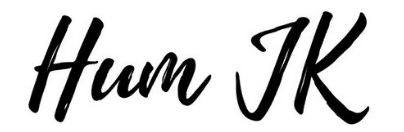
![5 Things All Bloggers Should Do On Twitter [SOCIAL MEDIA]](https://i0.wp.com/humarakausar.com/wp-content/uploads/2017/07/368642-1Gzm7c1472050469.jpg?fit=770%2C420&ssl=1)




